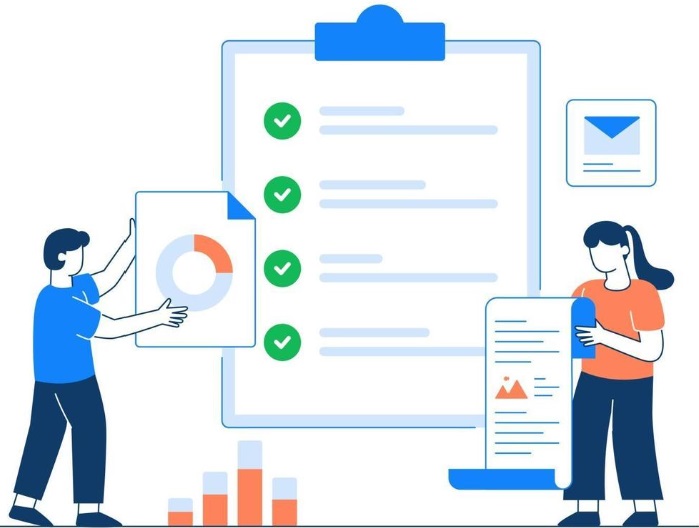- To Review Learner’s Progress, The 4-word Unique ID or the registered email ID of the Learner should be known.
- Then, Go to the Managed courses page. Click on Review Learner Progress button and enter the Learner’s Unique ID/Email ID. Click Find Enrollments. This will list the learner’s courses.
- Click on Review course button of the course to be reviewed.
- You will be directed to the course page of the learner which can be reviewed.