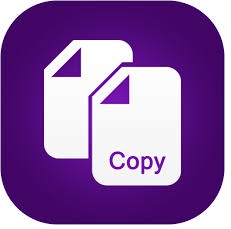- To Copy course, go to the Managed Courses page.
- In the list of courses, go to the course name.
- In the list of icons, click on the 10th icon : Copy, backup and Translate icon.
- In the displayed page, click on Create Copy Course button, enter the name of the copy course and click create copy.
- To check, go to the Managed courses page. The created copy course will be listed.