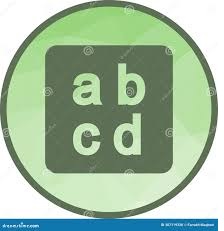- Login to admin account of framerspace.
- Click on Advance – Managed courses option.
- For a course, click on VIEW AS AN EDITOR icon.
- On the Course landing page, Click on Create block.
- This will list the features without User Input block.
- To get it, first create a Module container.
- Then, when you click on Create block button, you will get the User Input block for creation.