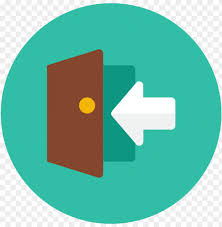- Open https://www.framerspace.com in internet explorer or in New Incognito Window.
- Click on the ‘Login’ button available on the top-right side of the screen.
- Enter the 4-word unique ID generated when you signed up for the application or the registered email ID.
- Enter the password.
- Click on the ‘Submit’’ button. You will be redirected to the homepage of the Framerspace application.