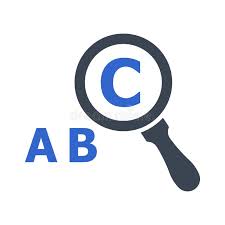Skip to content
- Hi. After you login to your Framerspace account, you will get the homepage.
- Here, click on the search icon at the right top corner of the page and enter the course name which you want to search. Click the SEARCH button.
- This will display the list of the courses with the search name.
- Click on it to enroll.
- You can also search by scrolling down the account’s homepage.
- Here, you will get 3 Headings : Teachers, K-12 Learners and Youth 18+, there will have some courses listed.
- By scrolling down the list under each heading, you can search for your course.
Course search Post-login