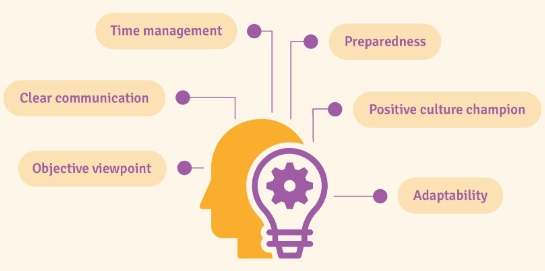Skip to content
- To Add a facilitator by a moderator, go to Managed courses page.
- For the course for which the facilitator is to be added, click on the Manage cohort icon.
- In the Course Cohort page, under actions, click on Add Facilitator icon.
- In Manage Facilitators page, enter the unique ID of the facilitator and click on the ‘+’ sign. You will get the Success message.
- To check, go to the Facilitator’s account, go to Managed courses page. Under I’M Facilitator option, the course will be listed.
Add Facilitator