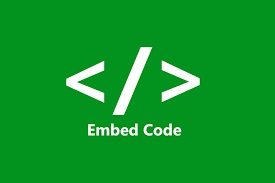- Login to admin account of framerspace.
- Click on Advance – Managed courses option.
- For a course, click on the add discussion option.
- Select a topic in the list of topics.
- In the Topic area, click on the three dots at right top corner.
- In the list, select COPY EMBED CODE. You will get the Success message.
- This code can be used in a module while creating a course to directly respond in the topic.