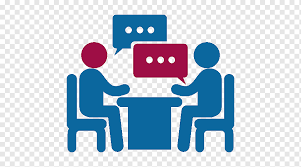Skip to content
- Hi. Once you open a course, You will get the Discussion Forum in the top header. Click on it.
- Click on it. This will display a list of different topics which are discussed by different users.
- You can search topics in it.
- Click on a topic. This will list views of different users on that topic.
- You can write your views in the space provided. You can also reply to others’ views.
- On the top of the window, you can view the comment under MY COMMENTS.
View and Post comments in Discussion Forum