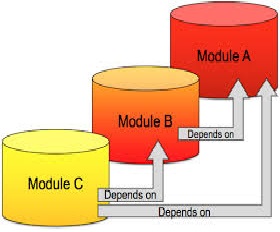Skip to content
- Open www.framerspace.com and login to the application.
- Click on the ‘Resume’ button of enrolled course.
- If the creator of the course has enabled the module dependency feature it will be visible in the course navigation panel under course content.
- The module that does not have any module dependency can be attempted without any restriction.
- The modules having module dependencies will be locked until the predecessor module is attempted and locked.
- If you click on the successor module having module dependency then its predecessor module will be highlighted to complete and lock.
- The successor module becomes unlocked once the predecessor module is completed and locked.
View Module Dependency